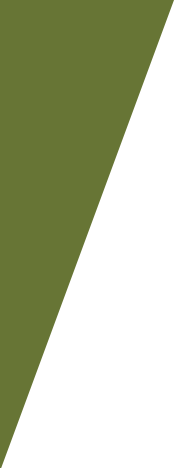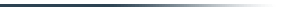Community News
Personal Emergency Response Systems: A Way to Help Keep Your Loved One Safe During COVID-19
The safety of loved ones quarantined at home is a huge concern for family caregivers. Now is an opportunity to have a conversation about bringing in a Personal Emergency Response System (PERS), more commonly known as a Medic Alert. This conversation is especially timely during COVID-19 since all medical alert providers have been deemed essential services by the U.S. government.
Falls are the number one reason people choose to use this type of emergency system, but an unsteady gait, medications that have side effects, even a potential fire or robbery are good reasons to have a system in place that easily contacts emergency services.
Many elders resist adding this technology to their lives because they associate it with the commercial of a woman lying on the floor saying, “Help me, I can’t get up.” Or they feel they are too young to warrant wearing a pendant that brands them as “old.”
Fortunately, there are many technology improvements in this wearable market. Your loved one can choose to wear a watch with a call button instead of a pendant. GPS technology allows for emergency services to be called if they are outside the home. If your loved one has trouble speaking, a system with fall detection can work well.
Unfortunately, assistive technology like Alexa or Google Home or a smart phone are not good replacements. Neither Alexa nor Google Home allows you to call 911. The best it can do is call a list of emergency contacts which increases the response time for EMT or police. And what happens if your smart phone is not on your person when you need it?
Before you start the conversation, evaluate the needs of your loved one so the conversation is not overwhelming. Do they really need in-home health and well-being monitors or fitness trackers? If they are living with dementia, the call center may be confusing making an automated fall-detection device more appropriate.
The decision on the type of wearable, pendant or watch, waterproof or not, will probably be the easier decision. Deciding on the features that work best will take some research.
Home Based or Mobile?
Home based requires a landline, although some do work over a cellular network.
Mobile will work at home and out of the house and incorporates GPS technology. The GPS feature means even if your loved one can’t talk, due to something like aphasia, the monitoring service can find them with this feature.
Fall Detection
In theory, the device senses a fall and automatically calls the dispatch. However, the technology is not perfect. A momentary loss of balance or dropping the device can trigger a fall detection. Adding this feature will mean an additional monthly fee.
Fees
Personal emergency response systems that are monitored carry a monthly fee in addition to the purchase price and there may be an activation fee. Monthly fees for the system can vary from $30.00 to $100.00 for some wearables. You will sign a contract, so it is best to understand the terms and any cancellation and return policies.
Monthly fees depend on which features you add on like GPS, fall detection, wellness checks and health monitoring. It can get expensive, so evaluating what your elder needs now and planning for what they may need in the future allows you to add on features when and if they are needed.
You can purchase an unmonitored system, but then you are back to a list of pre-programmed emergency call numbers which can increase the response time. You can choose to make 911 the contact if you don’t get an answer from anyone on your list.
Range and Battery Life
These devices have limited range so knowing the square footage of your elder’s living space is key. You will need to select one that works for them or consider buying two and placing them in different places in the home. Most have a battery backup. You will want to know the battery life and how easy it is to replace.
Nice-to-Have Features
You may like the added insurance of a caregiver platform. This is helpful when multiple family members serve as caregivers. A tracking app that shows your loved one’s location on your smart phone is added peace of mind as is the ability to get a low battery notification on your phone.
If English is not your loved one’s first language, some systems do offer alternative languages which you select when you purchase the monitor.
Some Additional Tips
Hearing loss – Your loved one needs to be able to hear the contact person without a hearing aid. You can only test this after a purchase, so look for a system that is easy to return.
If you plan on a GP-enabled system, let the company know if your elder uses a pacemaker. Some systems cannot be used with a pacemaker.
This is not something you want to purchase as a ‘surprise’ gift. Your loved one needs to be part of the decision process.
Additional help in researching the right system:
https://www.aarp.org/home-family/caregiving/info-2017/medic-alert-systems-options.html
https://www.theseniorlist.com/medical-alert-systems/best/
https://www.consumerreports.org/medical-alert-systems/how-to-choose-a-medical-alert-system/