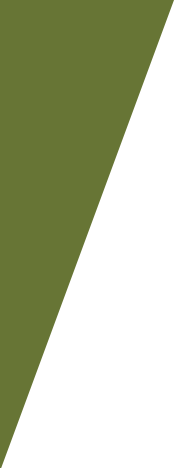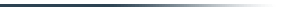Community News
Some are and some are not. The rise in owning computers, tablets and Smartphones by this generation is sharp, but owning doesn’t mean using them. Barriers to technology for our seniors include privacy and control over their data in addition to the frustration they encounter when trying to use the technology. Frustration can be rooted in visual or auditory limitations as well as design flaws that create a mismatch between technology and their needs. Then there is the concern over cost for the device and WiFi that may be required, not to mention the need for an expensive Smartphone and data plan.
Family members are not as reluctant to embrace technology on behalf of their loved ones. We look at technology as a means to keep them safe whereas they can see it as an invasion of privacy and a lack of trust in their abilities. The trick is to find a balance.
The best way to introduce the idea of technology-based solutions is to look at a solution through the lens of what will be gained, not lost. Assistive technologies like Alexa or Google Home can help your loved one keep their independence. Someone that has difficulty getting up to turn a light on and off is helped by installing smart plugs that are attached to lamps. This gives them the ability to turn lights off and on by voice command. This is a perfect example of giving them independence, not taking anything away. Introducing something like this that fits a need leaves the door open to add on new devices like a smart thermostat, also controlled by voice commands. As time goes on, manufacturers will catch up and offer more options for appliances, like a voice-controlled microwave.
If learning how to use an assistive technology is holding your senior back, then Speak2 is a company that will setup and manage the technology for them. For a monthly fee, technicians will set up Alexa with the specific skills that your loved one wants and needs and training is included.
Your senior has definite opinions based on their lived experiences. They understand in a way we cannot the potential barriers to adopting certain technologies. Therefore, respecting personal boundaries is also important to technology discussions.
As Debra Hallisey explains in her book “Your Caregiver Relationship Contract,” an open conversation that honors their opinion is the way to approach bringing technology into their home. Start the conversation with an observation. Express your concern then offer a suggestion or ask an open-ended question. Conversations that start with “you must” or “you should” will go nowhere.
Instead:
“Mom I’ve noticed when I come in later in the afternoon that you don’t have lights on. I’m concerned that you will trip when you get up. There is some interesting technology that allows you to turn lights on and off, just by saying, ‘Alexa, turn on living room lamp.’ What do you think?”
“Dad, it’s going to be bitter cold the night of Justin’s choir performance. On top of that, flu season has started. I’m concerned that coming out that night might put you at risk. Another option for me is to “Facetime” you. That is where you can see and hear on your phone everything that is happening when Justin does his solo. We can practice tonight and then you can decide if you would like to be comfy at home. What is the best time for me to Facetime with you?”
Don’t expect this to be a one and done conversation. The drip-method is best. This is when you find the right opportunity to bring up an idea for discussion without pushing. Let them think about it and when the opportunity arises again, have another discussion.
Respecting your senior’s dignity is as important as respecting their need for self-determination. Listen for their boundaries while engaged in conversation. Pushing a medic alert pendant when they are reluctant to wear hearing aids or use a cane because it makes them look ‘old’ is a non-starter. Introducing a fall detection monitor that looks like a watch is a very different conversation.
Of course, the technology we introduce will be different for a loved one with full capacity versus a loved one living with dementia. Having a podiatrist add a GPS based shoe insert like Smart Sole from Health trends to their shoes helps keep them safe from wandering and keeps dignity intact.
Note: Springpoint at Home does not endorse any of the technologies, products or websites mentioned in this article. They are included as examples and for information purposes only. Consumers are responsible for conducting their own research before purchase of any products or reliance on any websites or experts. Springpoint at Home does not endorse any experts, their qualifications, recommendations, opinions or advice quoted in this article.